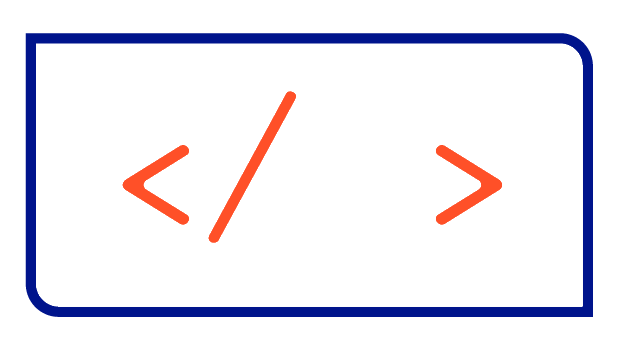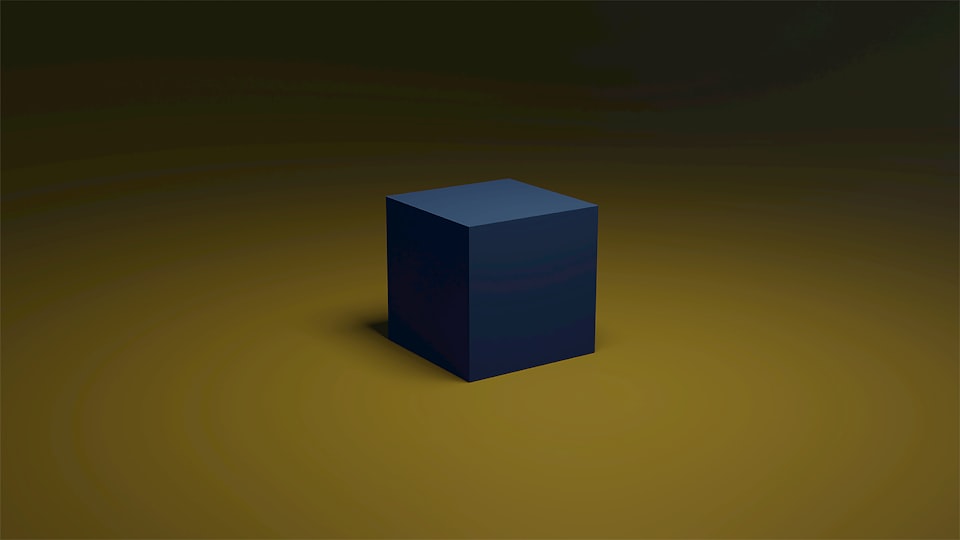Making your Helm Chart observable for Prometheus
In this blog post, I walk you through the various steps required to make an existing Helm chart observable by Prometheus.

In this blog post, I walk you through the various steps required to make an Helm chart observable by Prometheus. I explain concepts like the ServiceMonitor and PodMonitor that Prometheus uses to dynamically scrape your application, and how you can add them to your Helm chart.
Prerequisites
This tutorial assumes that your Application already exposes metrics on a port called http-metrics, as here:
apiVersion: v1
kind: Pod
metadata:
name: your-pod-with-metrics
spec:
containers:
- name: your-container-with-metrics
image: some-registry.com/your-repository
ports:
- name: http-metrics
containerPort: 9095
protocol: TCPWhat is Prometheus
Prometheus is a monitoring solution supported by the Cloud-Native Computing Foundation (CNCF). It is used to collect metrics published by an application, a network device, or basically anything that provides metrics in the Prometheus format. If you want to learn more about the format used to define metrics, read the official documentation here.
Prometheus configuration
In order for Prometheus to know where to look for metrics, you need to define a list of targets in the Prometheus configuration. There are basically two approaches to defining this list of targets: static and dynamic. Since we want to dynamically add the application that is installed with our Helm chart to the list of targets whenever it is installed, we will only take a look at the dynamic approach.
Scraping Targets in Kubernetes
In the following sections, I'll show you the two different ways to dynamically define scrape targets for Prometheus inside a Helm chart:
- using annotations on a
ServiceorPodobject - using the Custom Resources
ServiceMonitorandPodMonitor
Approach 2 requires that you have the Prometheus operator installed with the corresponding Custom Resource Definitions. This can be easily achieved with the official kube-prometheus-stack Helm chart, which you can find here:
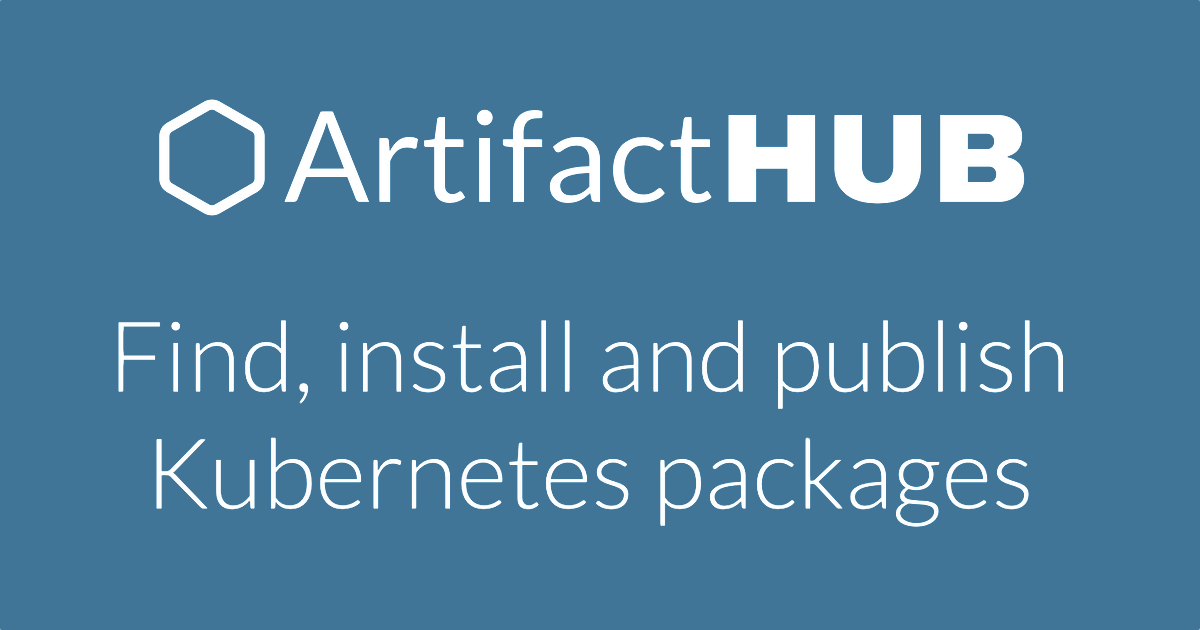
Using annotations
The easiest way to get Prometheus to scrape the metrics provided by your application is to use annotations and add them to the default Service or Pod object provided by Kubernetes. The annotations of interest for this case are the following:
annotations:
prometheus.io/scrape: "true"
prometheus.io/path: "/metrics"
prometheus.io/port: "9095"A sample values.yaml file that already contains these annotations might look like this:
metrics:
service:
annotations:
prometheus.io/scrape: "true"
prometheus.io/path: "/metrics"
prometheus.io/port: "{{ .Values.metrics.service.port }}"
port: 9095
sessionAffinity: NoneAnd the corresponding Helm Template for the Service:
apiVersion: v1
kind: Service
metadata:
{{- if .Values.metrics.service.annotations }}
annotations:
{{- tpl (toYaml .Values.metrics.service.annotations) . | nindent 4 }}
{{- end }}
name: {{ include "a-helm-chart.fullname" . }}-metrics
labels:
{{- include "a-helm-chart.labels" . | nindent 4 }}
spec:
type: ClusterIP
ports:
- port: {{ .Values.metrics.service.port }}
targetPort: http-metrics
protocol: TCP
name: http-metrics
selector:
{{- include "a-helm-chart.selectorLabels" . | nindent 4 }}As you can see, I used the tpl function provided by Helm to render the annotations. This way you can define them in the values.yaml in a generic way and reference the value defined in {{ .Values.metrics.service.port }}.
ServiceMonitor
The ServiceMonitor is an object that, as the name suggests, scrapes Service resources in your cluster. These Service resources themself must correspond to your Pods that expose the metrics.
Unlike the few options available when using annotations, when using a ServiceMonitor we can use all Prometheus configuration settings, such as relabeling, scraping intervals and much more.
The values.yaml must therefore also provide many more options for the user of our Helm chart:
metrics:
serviceMonitor:
# -- Additional labels that can be used so ServiceMonitor will be discovered by Prometheus
additionalLabels: {}
# -- Specify honorLabels parameter to add the scrape endpoint
honorLabels: false
# -- Interval at which metrics should be scraped.
interval: "30s"
# -- The name of the label on the target service to use as the job name in Prometheus
jobLabel: ""
# -- MetricRelabelConfigs to apply to samples before ingestion
metricRelabelings: {}
# -- Namespace for the ServiceMonitor Resource (defaults to the Release Namespace)
namespace: ""
# -- The path used by Prometheus to scrape metrics
path: "/metrics"
# -- RelabelConfigs to apply to samples before scraping
relabelings: {}
# -- Timeout after which the scrape is ended
scrapeTimeout: ""
# -- Prometheus instance selector labels
selector: {}apiVersion: monitoring.coreos.com/v1
kind: ServiceMonitor
metadata:
name: {{ template "a-helm-chart.fullname" . }}
namespace: {{ .Values.metrics.serviceMonitor.namespace | default .Release.Namespace | quote }}
labels:
{{- include "a-helm-chart.labels" . | nindent 4 }}
{{- with .Values.metrics.serviceMonitor.additionalLabels }}
{{- toYaml . | nindent 4 }}
{{- end }}
spec:
endpoints:
- port: http-metrics
{{- if .Values.metrics.serviceMonitor.honorLabels }}
honorLabels: {{ .Values.metrics.serviceMonitor.honorLabels }}
{{- end }}
{{- if .Values.metrics.serviceMonitor.interval }}
interval: {{ .Values.metrics.serviceMonitor.interval | quote }}
{{- end }}
{{- with .Values.metrics.serviceMonitor.metricRelabelings }}
metricRelabelings:
{{- toYaml . | nindent 8 }}
{{- end }}
path: {{ .Values.metrics.serviceMonitor.path | quote }}
{{- with .Values.metrics.serviceMonitor.relabelings }}
relabelings:
{{- toYaml . | nindent 8 }}
{{- end }}
{{- if .Values.metrics.serviceMonitor.scrapeTimeout }}
scrapeTimeout: {{ .Values.metrics.serviceMonitor.scrapeTimeout | quote }}
{{- end }}
{{- if .Values.metrics.serviceMonitor.jobLabel }}
jobLabel: {{ .Values.metrics.serviceMonitor.jobLabel | quote }}
{{- end }}
namespaceSelector:
matchNames:
- {{ .Release.Namespace | quote }}
selector:
matchLabels:
{{- include "a-helm-chart.selectorLabels" . | nindent 6 }}
{{- with .Values.metrics.serviceMonitor.selector }}
{{- toYaml . | nindent 6 }}
{{- end }}PodMonitor
The last option we have is to use a PodMonitor instead of a ServiceMonitor. With this approach, you get one target entry in the Prometheus configuration for each Pod running for your application, while the ServiceMonitor gives you only one target, no matter how many Pods are running.
Besides that, the values.yaml and the Helm Template for this resource look almost identical to the definition of the ServiceMonitor:
metrics:
podMonitor:
# -- Additional labels that can be used so ServiceMonitor will be discovered by Prometheus
additionalLabels: {}
# -- Specify honorLabels parameter to add the scrape endpoint
honorLabels: false
# -- Interval at which metrics should be scraped.
interval: "30s"
# -- The name of the label on the target service to use as the job name in Prometheus
jobLabel: ""
# -- MetricRelabelConfigs to apply to samples before ingestion
metricRelabelings: {}
# -- Namespace for the ServiceMonitor Resource (defaults to the Release Namespace)
namespace: ""
# -- The path used by Prometheus to scrape metrics
path: "/metrics"
# -- RelabelConfigs to apply to samples before scraping
relabelings: {}
# -- Timeout after which the scrape is ended
scrapeTimeout: ""
# -- Prometheus instance selector labels
selector: {}apiVersion: monitoring.coreos.com/v1
kind: PodMonitor
metadata:
name: {{ template "a-helm-chart.fullname" . }}
namespace: {{ .Values.metrics.podMonitor.namespace | default .Release.Namespace | quote }}
labels:
{{- include "a-helm-chart.labels" . | nindent 4 }}
{{- with .Values.metrics.podMonitor.additionalLabels }}
{{- toYaml . | nindent 4 }}
{{- end }}
spec:
podMetricsEndpoints:
- port: http-metrics
{{- if .Values.metrics.podMonitor.honorLabels }}
honorLabels: {{ .Values.metrics.podMonitor.honorLabels }}
{{- end }}
{{- if .Values.metrics.podMonitor.interval }}
interval: {{ .Values.metrics.podMonitor.interval | quote }}
{{- end }}
{{- with .Values.metrics.podMonitor.metricRelabelings }}
metricRelabelings:
{{- toYaml . | nindent 8 }}
{{- end }}
path: {{ .Values.metrics.podMonitor.path | quote }}
{{- with .Values.metrics.podMonitor.relabelings }}
relabelings:
{{- toYaml . | nindent 8 }}
{{- end }}
{{- if .Values.metrics.podMonitor.scrapeTimeout }}
scrapeTimeout: {{ .Values.metrics.podMonitor.scrapeTimeout | quote }}
{{- end }}
{{- if .Values.metrics.podMonitor.jobLabel }}
jobLabel: {{ .Values.metrics.podMonitor.jobLabel | quote }}
{{- end }}
namespaceSelector:
matchNames:
- {{ .Release.Namespace | quote }}
selector:
matchLabels:
{{- include "a-helm-chart.selectorLabels" . | nindent 6 }}
{{- with .Values.metrics.podMonitor.selector }}
{{- toYaml . | nindent 6 }}
{{- end }}Implementation
A sample implementation of these concepts can be found on my GitHub repository helm-templates:
This implementation also includes an additional example that shows you how to define a PrometheusRule, which is also a CRD provided by the Prometheus Operator that can be used to specify Alerting rules in a declarative way.
Helm courses
If you want to learn even more about Helm, check out my live instructor-led courses for Helm users and developers: